PCD map editing package
- Category: ROS
- Project date: Sep, 2022- Dec, 2022
- Code URL: github
About
This is a point cloud editor can be used to delete/patch/save point cloud for pcd map.
With help of RVIZ visualizer is used to edit the point cloud map.
This tool can patch the holes on the ground using RANSAC to find the optimal plane! This application comprises two parts.
1.Customized rviz tools for the editing functions.
2.The ros node that read pcd files and provides editing functions with algorithms (for example, segmentation for wall removal).
The region growing algorithm is used to segment the whole point cloud when .pcd is imported.
Required package: pcl_ros
How to play
ground_pointcloud_editor test.launch
Documentations
Two tools with functions are implemented for Rviz. Users just need to use these two tools to edit the point cloud in Rviz.
Button of selected clusters
The selections will be on the clusters, all operations will be affected on clusters. The topic GED_current_selected_clusters shows the selected point cloud.
Keyboard d:
Delete selected clusters:
The selection from z axis is sliced selection, it only selects clusters from max_z to max_z-1.0 which is useful for multiple floors editing.
Keyboard w:
Delete wall clusters:
Keyboard r:
Reset all clusters:
Keyboard k:
Save result point cloud in /tmp/ground.pcd with pcl::PointXYZ format
Keyboard z:
Return to last step
Button of selected points
The selection is implemented with aggregated selection. The topic GED_current_selected_points shows the selected points.
Keyboard p:
Patch ground points around selected points:
RANSAC is used to find the plane of selected points and fill the hole by iterating the selected area.
Keyboard c:
Clear aggregated points selection:
Keyboard d:
Delete selected points:
